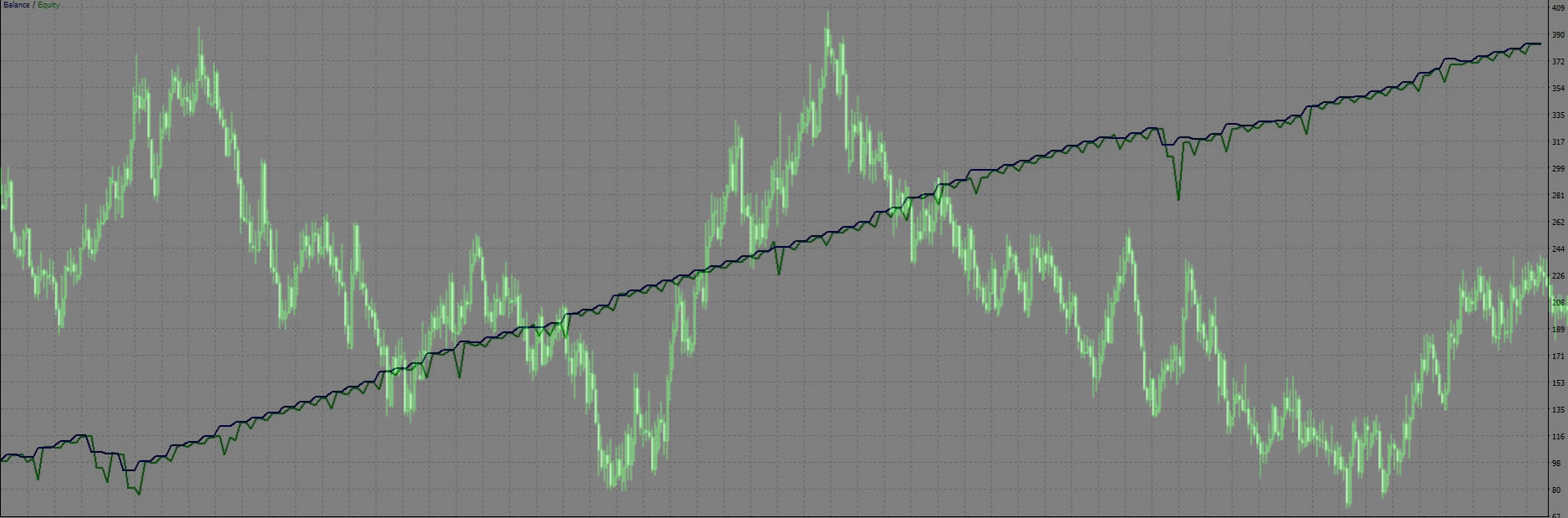MT5 EA Home > How to get EAs
Step 1 - Clear cache and cookies –
If you already have accounts with the following broker, please note that you must clear the relevant cache and cookies in your web browser before clicking the link. Otherwise, your account will not be valid.
Here are instructions on how to clear cache and cookies for each browser.
→ Microsoft Edge / Google Chrome / Mozilla Firefox
Step 2 - Open an account –
Open an MT5 account with a specified broker from following links.
FBS ( 33889856 )
FxPro ( 22450056 )
XM Trading ( JTYBB )
Axiory ( 20693 )
Inquiries regarding opening accounts are HERE.
Step 3 - Request EAs –
Send the required information from Request Form.
Then you’ll receive EAs and set files within 24 hours.