Home → Free EAs → Open FxPro Account → Request Form
Open an Account — For XM Trading / For AXIORY / For FxPro
① Clear your browser’s cookies and cache
Note: There is no field to enter a partner code when registering or creating additional accounts with FBS. If you sign up without first clearing your browser’s cookies and cache, you may not be properly linked as a partner. In such cases, you’ll need to re-register with a different email address—so please proceed carefully.
Microsoft Edge clearing steps / Chrome clearing steps / Firefox clearing steps / Safari clearing steps
➁ Visit the website and click [Register]
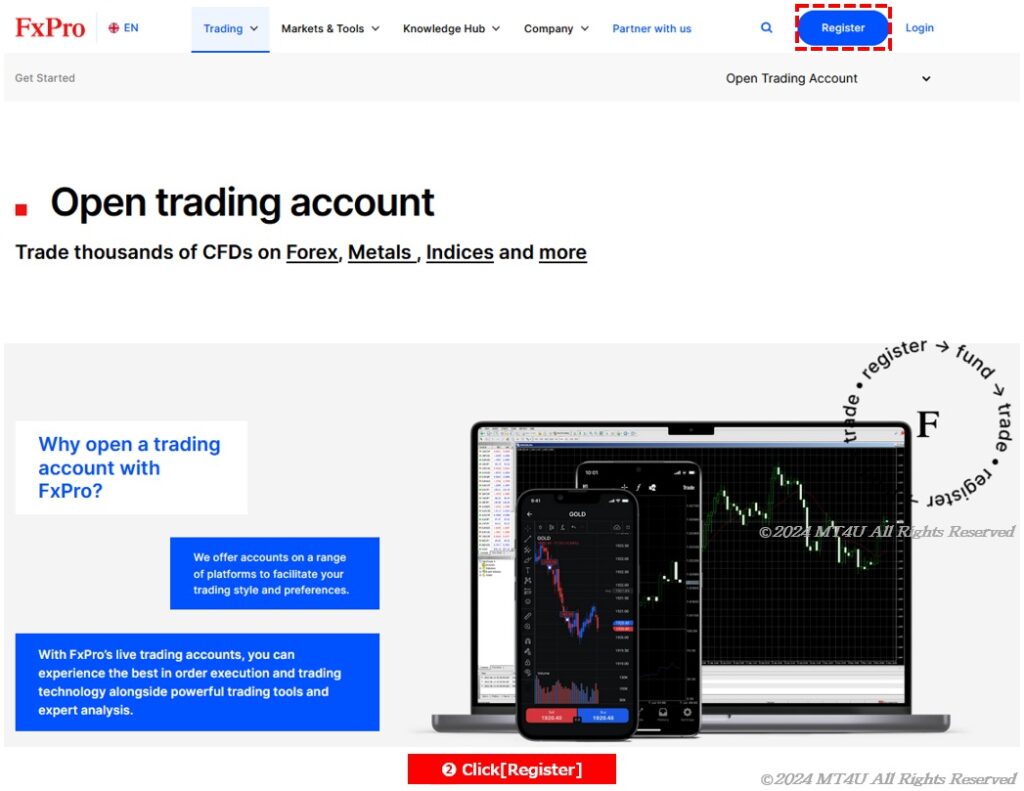
③ Enter your e-mail and password, then click [Register with FxPro]
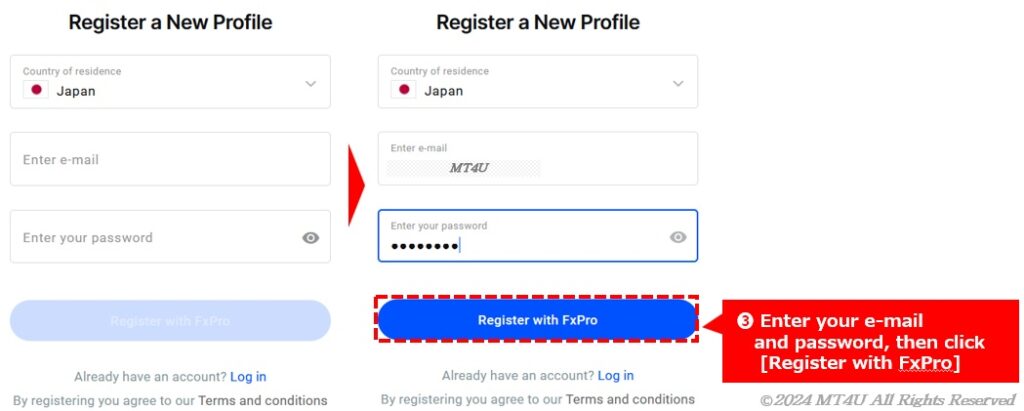
Note: EAs are not provided to demo or promotion accounts.
Once you have created your account and opened your trading account,…

